Our Latitude web app provides all the core functionality you might expect: you can see the location of your friends on a map and modify your privacy settings so that you control how your location is shared and with whom. In fact, if my friends and colleagues back in London haven't yet noticed my absence, they'll see in Latitude that I'm currently vacationing on the beach in Australia. Hi guys, remember me!?
You'll also find basic Search and Directions functionality to help you get around the world. And just like our Google Maps for mobile client apps (and more recently on desktop Google Maps), you can press the "blue dot" to be taken to your approximate current location on the map with My Location, thanks to Safari now supporting the W3C Geolocation API.

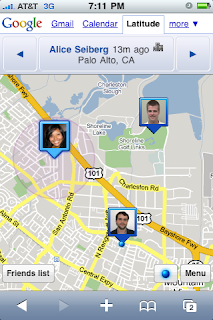
We worked closely with Apple to bring Latitude to the iPhone in a way Apple thought would be best for iPhone users. After we developed a Latitude application for the iPhone, Apple requested we release Latitude as a web application in order to avoid confusion with Maps on the iPhone, which uses Google to serve maps tiles.
Google, like Apple, continues to push for improvements in web browser functionality. Now that iPhone 3.0 allows Safari to access location, building the Latitude web app was a natural next step. In the future, we will continue to work closely with Apple to deliver useful applications -- some of which will be native apps on the iPhone, such as Earth and YouTube, and some of which will be web apps, like Gmail and Latitude.
Unfortunately, since there is no mechanism for applications to run in the background on iPhone (which applies to browser-based web apps as well), we're not able to provide continuous background location updates in the same way that we can for Latitude users on Android, Blackberry, Symbian and Windows Mobile. Nevertheless, your location is updated every time you fire up the app and then continuously updated while the app is running in the foreground. And, of course, you can check in on where your friends are, so we think there's plenty of fun to be had with Latitude. Learn more about updating and sharing your location from your iPhone.
by Mat Balez, Product Manager, Google Mobile Team
No comments:
Post a Comment